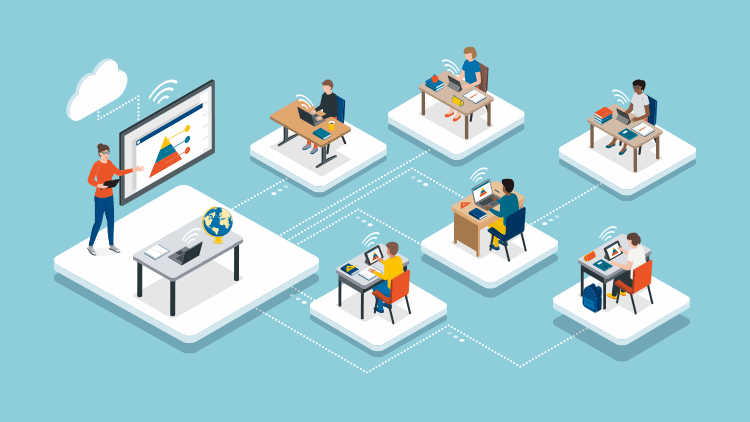by | Jul 27, 2021 | Tax Tips and News
Live long enough, and we all come to realize there are still a few universal truths:
- Everybody likes to save a little time.
- Everybody likes options.
- Everybody likes things to be easy.
When it comes to dealing with yearly income taxes, the Internal Revenue Service thinks its new IRS online account can give taxpayers a little more on all three fronts. The agency says this online account is a safe and—yes—easy way for taxpayers to keep up with some of the details of their federal income taxes.
What can taxpayers see on their IRS online account?
The IRS says that taxpayers can see the following information on their IRS online account:
- Their payoff amount, which is updated for the current day.
- The balance for each tax year for which they owe taxes.
- Their payment history.
- Key information from the their most current tax return as originally filed.
- Payment plan details if they have one.
- Digital copies of select IRS notices.
- Economic Impact Payments if they received any.
- Their address on file.
What can taxpayers do on their IRS online account?
The IRS says taxpayers can take the following actions using their IRS online account:
- Select an electronic payment option.
- Set up an online payment agreement.
- Go directly to Get Transcript.
One of the other new features in the Online Account is the ability for taxpayers to designate who can represent them before the IRS or to view their tax records. Users can also approve Power of Attorney and Tax Information Authorization requests from their tax professional—and to sign the documents digitally.
All these features can go a long way to helping out with that “saving time” thing.
The IRS reminds there are a few details to remember when using the Online Account feature. A taxpayer’s balance will update only once over a 24-hour period; usually, this happens overnight.
In addition, taxpayers should allow 1-3 weeks for payments to show up in their payment history.
Registration through Secure Access is required before access to the Online Account is granted. This two-factor authentication process helps ensure that users’ personal information remains secure.
Taxpayers can review the Secure Access process online before starting registration.
Source: IRS Tax Tip 2021-107
– Story provided by TaxingSubjects.com
by | Jul 24, 2021 | Tax Tips and News
Let’s face it: higher education is expensive, whether it’s community college, a trade school, a four-year university or an advanced degree. That’s where higher education tax credits come in.
Credits reduce the amount of tax owed by qualified taxpayers. Some credits are refundable, that is, if a refundable credit reduces tax owed to less than zero, the taxpayer could get a refund.
And higher education credits can apply to more than just the taxpayer who files. Anyone listed on the return as a dependent—be it a spouse or a child or other dependent—could be eligible if they qualify.
At present there are two credits for higher education expenses and they each cover a different sort of educational scenario.
American Opportunity Tax Credit
This credit aims for the student starting out on their higher-education journey. Some of the main features of the American opportunity tax credit include:
- The credit is for those students pursuing a degree or some other recognized education credential.
- The credit only covers the first four years of education at an eligible college or vocational school.
- Taxpayers can receive up to $2,500 per qualifying student.
- The credit is partially refundable, with eligible students potentially getting up to $1,000 back.
Lifetime Learning Credit
In contrast to the American opportunity tax credit, the lifetime learning credit helps those who have had to “go slow” with their education, stringing their classes out over an extended period—or those students who have to take courses in order to remain employed. Major features of the lifetime learning credit include:
- No matter how many dependents on a single tax return qualify for this credit, the maximum benefit is capped at $2,000 per tax return.
- The credit is available for all years of postsecondary education and for classes to acquire or improve job skills. This includes courses to maintain certification in order to remain employed.
- The credit covers courses no matter when they were taken; it is available for an unlimited number of tax years.
When it comes to claiming either of these credits, the starting place is the institution where the classes are taken. The school has to be an eligible educational education and it must send the student a Form 1098-T.
The IRS cautions, however, that there are some exceptions for some students.
To claim either credit, taxpayers should file Form 8863, Education Credits, in their income tax return.
For more information on these two education credits, see Compare Education Credits, and Publication 970, Tax Benefits for Education on IRS.gov. Use the Interactive Tax Assistant to see if a taxpayer is eligible for these credits.
Source: Here’s what taxpayers need to know about higher education tax credits
– Story provided by TaxingSubjects.com
by | Jul 23, 2021 | Tax Tips and News
The Internal Revenue Service has long allowed educators to deduct part of the cost of supplies and other expenses from their taxes. The total deduction allowed may not sound like much, but educators all over the U.S. have come to depend on this tax break for a little relief.
The deduction is available for teachers, instructors, counselors, principals, or aides who work at least 900 hours per year in a school that provides elementary or secondary education under state law. Qualified taxpayers must be engaged in providing education services in grades kindergarten through 12th grade.
Further, qualified educators can “deduct part of the cost of technology, supplies, and training from their taxes … [if the] expenses were not reimbursed by their employer, a grant, or other source.”
How does the educator expense duction work?
Qualified educators are able to deduct trade or business expenses that were not reimbursed, up to a cap of $250.
If a couple are both qualified educators and their filing status is married filing jointly, the total deduction cap rises to $500. However, each spouse in this case is still limited to a deduction of $250.
Expenses are limited to those paid during the tax year being filed and should be typical and regular expenses for someone in that profession.
The IRS says the kinds of expenses that qualify for the deduction include:
- Professional development course fees
- Books
- Supplies
- Computer equipment, including related software and services
- Other equipment and materials used in the classroom
- Personal protective equipment, disinfectant, and other supplies used for the prevention of the spread of coronavirus
For more information on the deduction for expenses of an eligible educator, see the Instructions for Form 1040 and Form 1040-SR or the Instructions for Form 1040-NR and Revenue Procedure 2021-15.
Additional help is available from Topic Number 458, Educator Expense Deduction, and Publication 5349, Tax Planning is for Everyone.
Sources: A tip for teachers: Some educator expenses may be tax deductible;
Topic No. 458 Educator Expense Deduction
– Story provided by TaxingSubjects.com
by | Jul 21, 2021 | Tax Tips and News
The Internal Revenue Service is continuing to move individual income tax features into the digital age. The agency’s latest move gives taxpayers digital control over who can represent them or view their tax records.
The new feature is one of the recent upgrades to the Online Account for individuals. It allows taxpayers to designate their tax professional of choice to represent them before the IRS with a Power of Attorney (POA) and to view their tax accounts with a Tax Information Authorization (TIA). In addition, tax professionals can now visit the new Tax Pro Account on IRS.gov to initiate POAs and TIAs online, using simplified versions of Forms 2848 and 8821.
“The ability for taxpayers to connect online with their tax professional is a groundbreaking step for the IRS,” said IRS Commissioner Chuck Rettig. “This is the first, basic step toward a more fully integrated digital tax system that will benefit taxpayers, tax professionals and the IRS.”
After it’s been submitted by the tax pro, an authorization request appears in the taxpayer’s Online Account; there, they can review the request, reject it if desired, or approve the request and attach a digital signature.
Because the login procedure puts the taxpayer in a secure environment, they simply need to check a box as their signature and send the authorization request straight to the IRS. A completed digital authorization is checked for accuracy before it goes into the Centralized Authorization File (CAF) database. No manual processing is necessary.
Most of these digital requests can be recorded immediately and show on the list of the taxpayer’s approved authorizations immediately in both the taxpayer’s Online Account and the practitioner’s Tax Pro Account. Some authorizations, however, could take up to 48 hours to process. Once that is complete, the tax pro can use the e-Services Transcript Delivery Service to see the taxpayer’s records.
The main benefits of the new digital authorization process is its speed. By automating this digital process, the IRS can turn its attention to those authorization requests it receives by fax, the mail, or through Submit Forms 2848 and 8821 Online – all of which require humans to process.
Getting started
Taxpayers have only to log in to their Online Account with their IRS username and password. First-time users, however, will be directed to create an account after completing a one-time process to confirm their identity.
If a taxpayer is unable to validate their identity, the Online Account won’t be available to them, so their tax pro would have to use the fax, mail or the online submission options instead. Tax professionals who haven’t logged into the Tax Pro Account before will also have to create an account and verify their identities.
The IRS says there are a few rules of the road to keep in mind with this new online process. At present, the digital authorization process is only for individual taxpayers. For now, businesses or other entities are not supported.
Tax pros have to be in good standing with the IRS and should already have a CAF number before making requests through a Tax Pro Account. The practitioner has to enter their information and that of their clients exactly as it appears on IRS tax records.
These features are only available to those with addresses in the United States. And keep in mind that the Tax Pro Account is a separate tool from e-Services.
From their Online Account, individual taxpayers can see:
- The amount they owe, updated for the current calendar day
- Their balance details by year
- Their payment history and any scheduled or pending payments
- Key information from their most recent tax return
- Payment plan details
- Digital copies of select notices from the IRS
- Their Economic Impact Payments, if any
- Their address on file
Taxpayers can also make a payment online, see payment plan options and request a plan through the Online Payment Agreement, and access their tax records via Get Transcript.
Source: IRS improves services to taxpayers with digital authorizations and launch of new Tax Pro Account
– Story provided by TaxingSubjects.com
by | Jul 20, 2021 | Tax Tips and News
New guidance from the Internal Revenue Service attempts to shine a little light on multiemployer qualified retirement plans that got financial help from the Pension Benefit Guaranty Corporation (PBGC), while explaining what that assistance means for participants and beneficiaries.
The guidance comes by way of Notice 2021-38, which denotes its guidance comes in light of changes driven by the American Rescue Plan of 2021.
The American Rescue Plan, or ARP, made changes in how special financial assistance paid by the PBGC should be treated by eligible multiemployer defined-benefit pension plans that are also at financial risk.
Notice 2021-38 puts forth guidance for these pension plans in three major areas:
- The reinstatement of previously suspended pension benefits, along with make-up payments, as a condition that eligible multiemployer plans must meet if they receive special financial assistance.
- The individual income tax treatment of these make-up payments.
- How a plan that receives special financial assistance must treat the plan’s special financial assistance account for purposes of the minimum funding requirements for multiemployer defined benefit plans
The Notice says it is specifically targeted to qualified pension plans that are required to restart previously suspended benefits as a result of getting special financial help under the Employee Retirement Income Security Act of 1974, (ERISA).
Part of the Notice deals with specific instructions on how plans can use any special financial assistance they may receive:
“Section 432(k)(2)(B) provides that the special financial assistance received by the plan may be used to make benefit payments and pay plan expenses. The special financial assistance must be segregated from other plan assets and invested by the plan in investment-grade bonds (or other investments as permitted by PBGC in regulations or other guidance).”
Eligible plans that receive financial assistance, however, cannot use that assistance to count toward the required level of contributions.
For more information on retirement plans applying for special financial assistance, visit the PBGC website.
Sources: IRS provides guidance for multiemployer retirement plans receiving assistance from the PBGC; Notice 2021-38
– Story provided by TaxingSubjects.com
by | Jul 17, 2021 | Tax Tips and News
After a dismal winter made darker by the COVID-19 pandemic, millions of American families are getting a little sunnier disposition thanks to advance payments of the Child Tax Credit.
Millions of the advance payments are now showing up as electronic deposits in checking accounts and mailed checks in mailboxes.
The Internal Revenue Service and the Treasury Department say the first batch of advance monthly payments was worth some $15 billion and went out to about 35 million families. The vast majority of that—roughly 86 percent—went out as direct deposits.
Advance payments of the Child Tax Credit were made possible by the American Rescue Plan (ARP). Under that new law, each monthly payment is up to $300 per month for each child below the age of 6, and up to $250 for each child age 6 through 17.
The payments will continue each month for the remainder of 2021, so anyone who receives a payment this month will get additional payments each month for the rest of the year unless they unenroll.
Beyond the first July 15 payment, additional payments are expected to go out Aug. 13, Sept. 15, Oct. 15, Nov. 15, and Dec. 15.
The Internal Revenue Service says families should keep a few things in mind when it comes to receiving advance CTC payments:
- Families will see the direct deposit payments in their accounts starting July 15. For those receiving payment by paper check, they should remember it may take longer to receive their payments by mail.
- Payments went to eligible families who filed 2019 or 2020 income tax returns.
- Tax returns processed by June 28 are reflected in these payments. This includes people who don’t typically file a return, but during 2020 successfully registered for Economic Impact Payments using the IRS Non-Filers tool or in 2021 successfully used the Non-Filer Sign-up Tool for Advance CTC, also on IRS.gov.
- Payments are automatic. Aside from filing a tax return, including a simplified return from the Non-Filer Sign-Up tool, families don’t have to do anything if they are eligible to receive monthly payments.
There’s still time for families to sign up for advance payments of the Child Tax Credit.
Those who normally aren’t required to file a tax return should take a look at the tools available on IRS.gov. These tools can help those individuals and families determine their eligibility for the advance credit payments, or to help them file a simple tax return in order to sign up for the payments.
Filing a return is also needed to receive an Economic Impact Payment (EIP) or other credits the family may be qualified to receive.
More information can be found on the IRS’ special Advance Child Tax Credit 2021 page. It has up-to-date information about both the credit and the advance payments.
Source: IRS: Monthly Child Tax Credit payments begin
– Story provided by TaxingSubjects.com